|
|
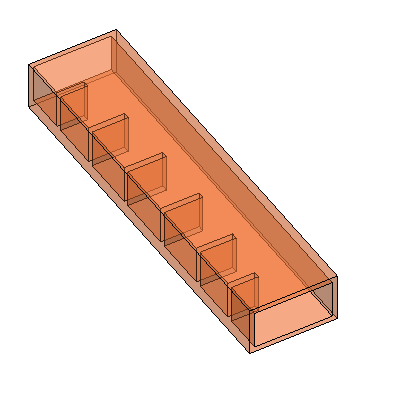
|
Irregular Corrugated Waveguide Iris Filter Designer Page:By R. Goulouev, 2020About this ToolThis page is an integral part of the WR-Connect online simulator (click Help on top menu bar to find out more) and its main purpose is to design a waveguide filter on inductive diaphragms (irises). Nevertheless, this tool can be used independently as a calculator of resonance frequencies and Q-factor values of the eigen modes of an unloaded rectangular resonator. Waveguide Iris Band-Pass Filter Design
1. Select the appropriate waveguide size. This can be done both from the list
of standard waveguides and by directly entering the dimensions of the cross-section
(width and height), followed by pressing the "Update" button.
In the first case, the cavity length is set automatically as
corresponding to the middle of the waveguide operating range.
In the second case, it is recalculated as corresponding to the frequency entered
manually. Rectangular Cavity Resonances and Quality Factor Values Calculation
This tool is designed to calculate a set of first resonant modes and
their quality factor values. It is also a part of WR-Connect online simulator,
but it can be used autonomously as well. If a user calls the page from outside
of WR-Connect setups, the calculations are performed based on default settings.
The default settings are: How to Use the Resonant Modes calculatorA user can set the rectangular cavity dimensions by selecting appropriate waveguide standard (WR-code) or set them manually in corresponding text fields. The table of the resonant modes can be displayed by clicking the button named "Resonances and Q". The first column ("Resonance") of the table contains the indexes of the resonances in the common indexation for a rectangular cavity. The second two columns ("Re[Freq]" and "Im[Freq]") contain appropriate real and imaginary values of the complex resonant frequency. The equivalent loss tangent and quality factor values are derived from the complex frequency and displayed in the fourth ("tane") and fifth ("Q-factor") columns of data. Practical Corrections To Be Applied to Q-factorThe equivalent loss tangent and Q-factor values calculated here correspond to the ideal and unloaded rectangular resonator and are in a very good match with the corresponding values from the known formulas or obtained from full-wave RF simulators (Ansys HFSS). Nevertheless, the reality differs as the idealistic calculations do not take into account the loading factors of the resonator in operation (all resonators used in band-pass filters are loaded), surface roughness, finish quality and layers. Therefore, experienced filter designers often make "practical corrections" to the obtained idealistic values. It is advised here, the obtained values to be degraded to about 60% (0.6 times Q and 1.67 times tane) for further simulations of a waveguide band-pass filter based on inductive irises. |
||||||||||||||||||